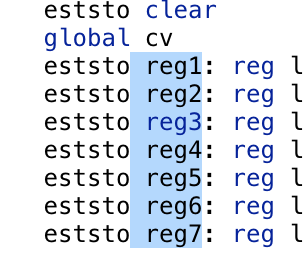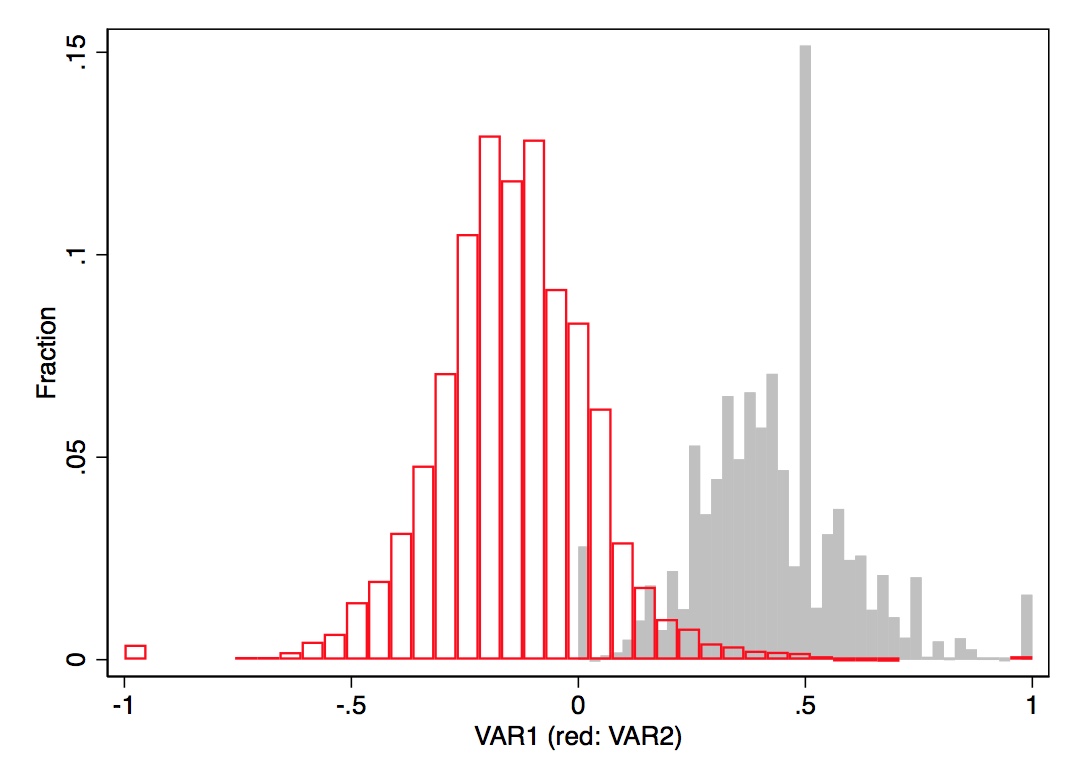Your cart is currently empty!
Search the page
beamertex bibtex command counter data cleaning data management dates density descriptives do-file export figures format global import kdensity Latex local log loop macro OSX Overlay pdf quotation marks references regression Stata stata2latex strings Tables time and dates time information timer variables