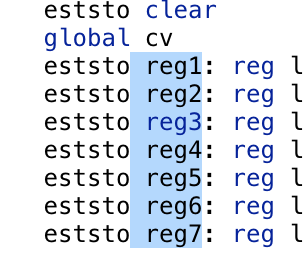I’m not sure whether it is was always there or whether it just came with an update, but finally I have found out how to blockwise copy & paste in the Stata do-file editor. What I used to do with other text editors (mostly with WinEdt), is now possible with Stata’s built-in editor.
I had not found out how it works on Windows computers, but on Mac’s, you press the alt/option key file marking the respective cells with your mouse/cursor. If anybody finds out, how to switch entirely to a block-mode or how to do it on Windows, please comment below!