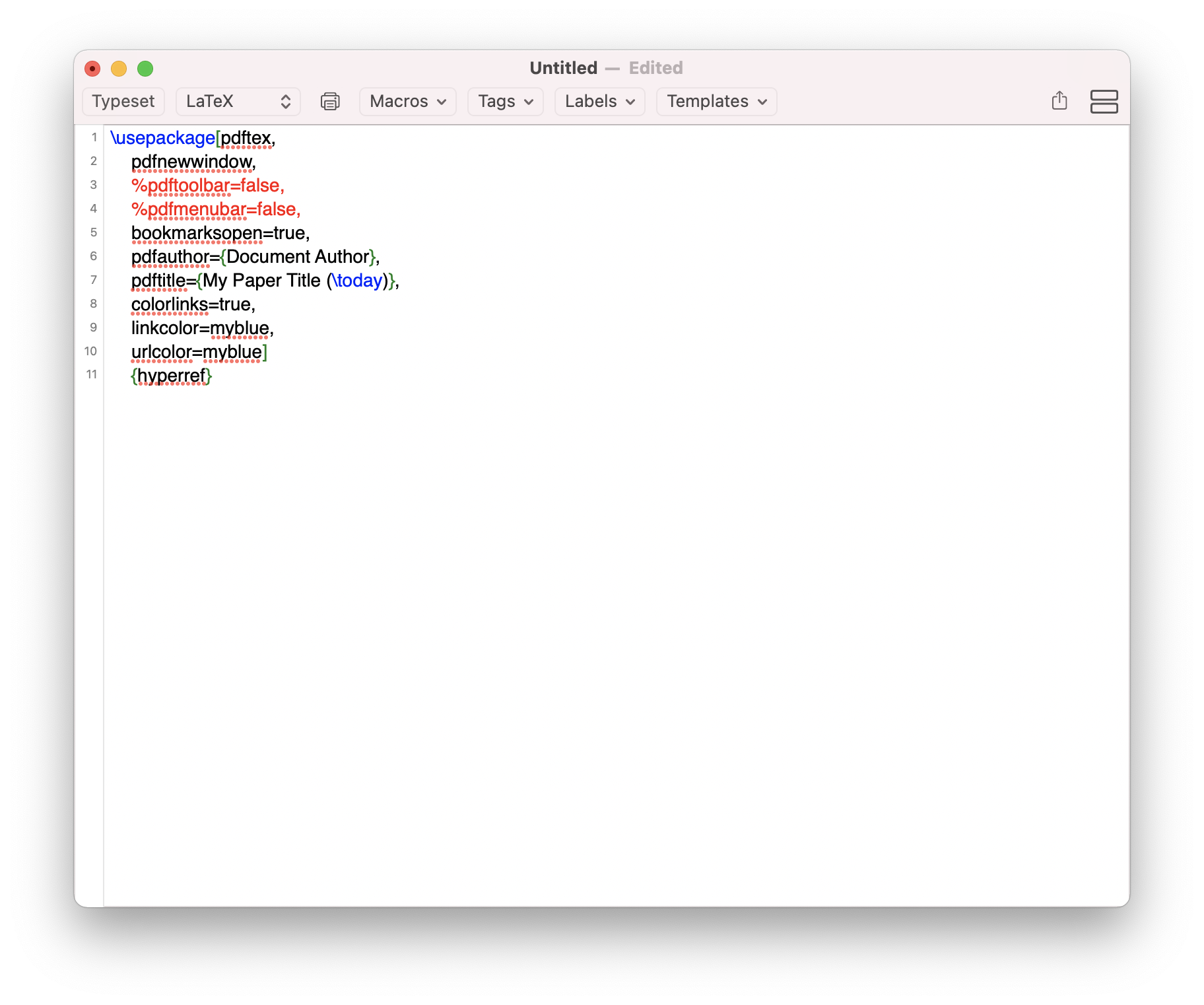You might have seen that PDF documents have (as many other files as well) their own document properties, such as the document’s author, title, etc. Using LaTeX’s hyperref package, you can very easily define these in the preamble of your .tex-document:
Continue reading “Add document properties in PDF using LaTeX”Category: LaTeX – slides / beamer
Handout-mode in LaTeX slides
Whether it is lecture slides or presentations, you often wants to distribute pdf-versions of your beamertex file. If you are using overlay to blockwise show text or blockwise highlighting parts of tables (see here and here for ways to color parts of tables with overlay), it makes little sense to distribute the pdf versions where one and the same slide is repeated with each overlay step. Luckily, there is a extremely simple solution
Continue reading “Handout-mode in LaTeX slides”Changing font color in table columns
In my ongoing search to further improve table layout for my beamer-presentations, I just came across a simple way to change the font color in tables. This comes in handy, for example, to highlight results regression results in specific tables.
Continue reading “Changing font color in table columns”Beamertex 16:9 aspect ratio
With an increasing number of beamers supporting 16:9 aspect ratio of your presentation slides, it is fairly easy to implement this in beamertex. Simply add “aspectratio=169” to the options in document class command in the first line of your latex file:
Include entire PDF files in your LaTeX document
I described already earlier how to use images in pdf format in your LaTeX document, e.g. if you want to include a screenshot of a Table of a paper in pdf format in your slides (which results in much better quality than using jpg or similar formats).
But what if you want to include complete pages of a document or even complete pdf documents? I have used the latter for example as a reliable tool to append pdf documents, such as papers.
Continue reading “Include entire PDF files in your LaTeX document”Colored cells in LaTeX Tables with overlay
If you like to highlight single cells in LaTeX tables in the overlay mode, there is a very simple way to do so:
Continue reading “Colored cells in LaTeX Tables with overlay”