Your cart is currently empty!
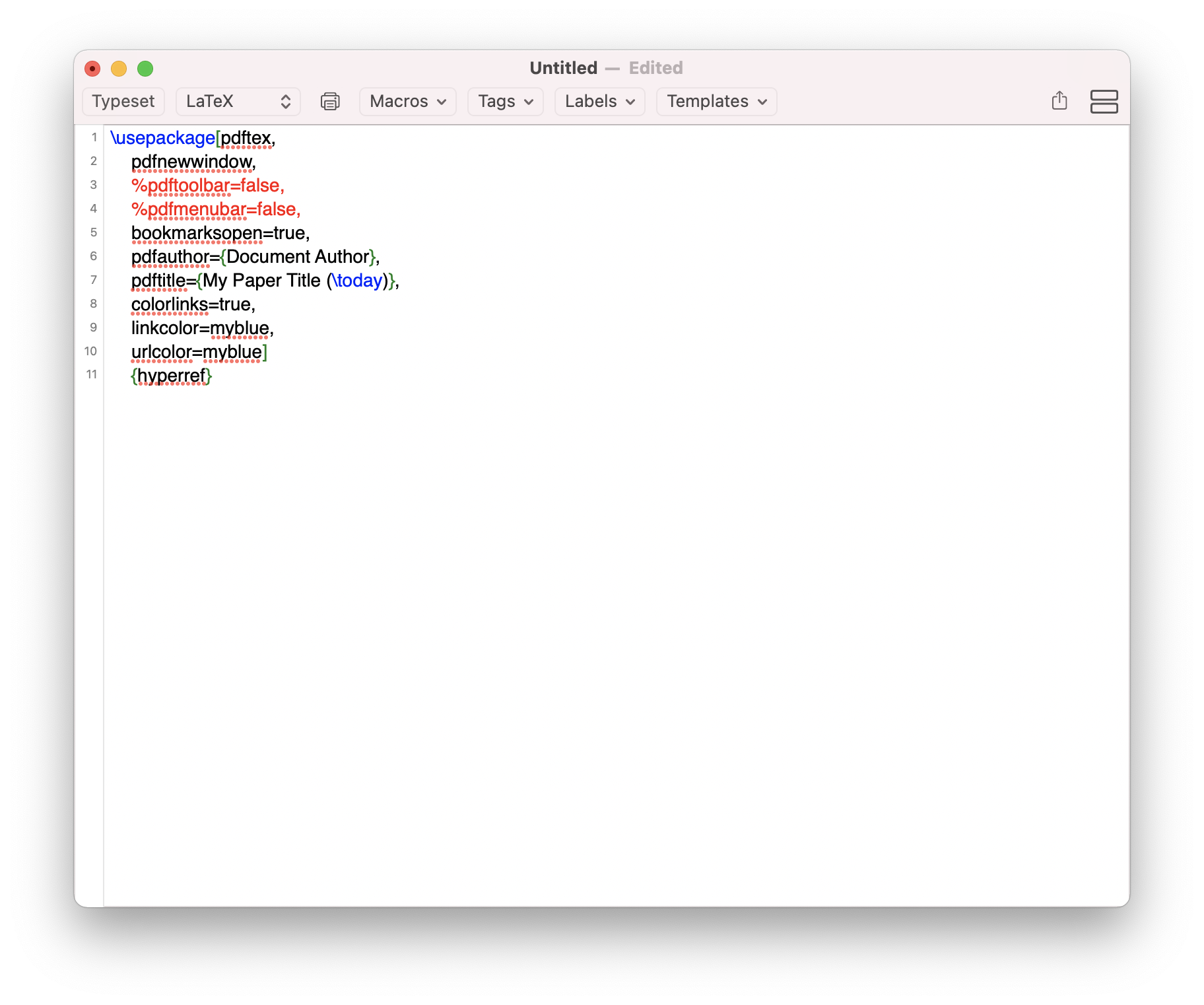
You might have seen that PDF documents have (as many other files as well) their own document properties, such as the document’s author, title, etc. Using LaTeX’s hyperref package, you can very easily define these in the preamble of your .tex-document:
To define the document properties, simply use the following command:
\usepackage[pdftex,
pdfnewwindow,
bookmarksopen=true,
pdfauthor={My Name},
pdftitle={My document Title (\today)},
colorlinks=true,
linkcolor=blue,
urlcolor=blue]
{hyperref}
Which will add My Name as the author’s namne, and add a title with the date when the document was compiled. Note that you can also adjust the color of links (just change it to black if you don’t want highlighting but keep the links).
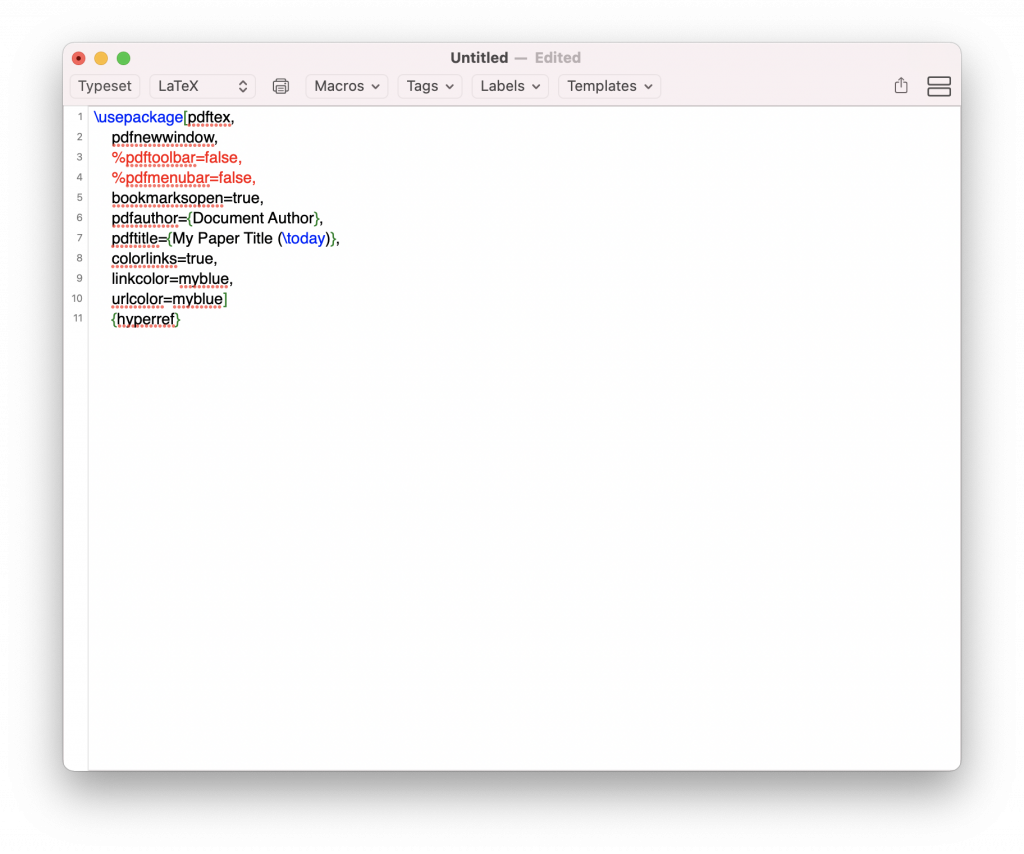

Leave a Reply
You must be logged in to post a comment.