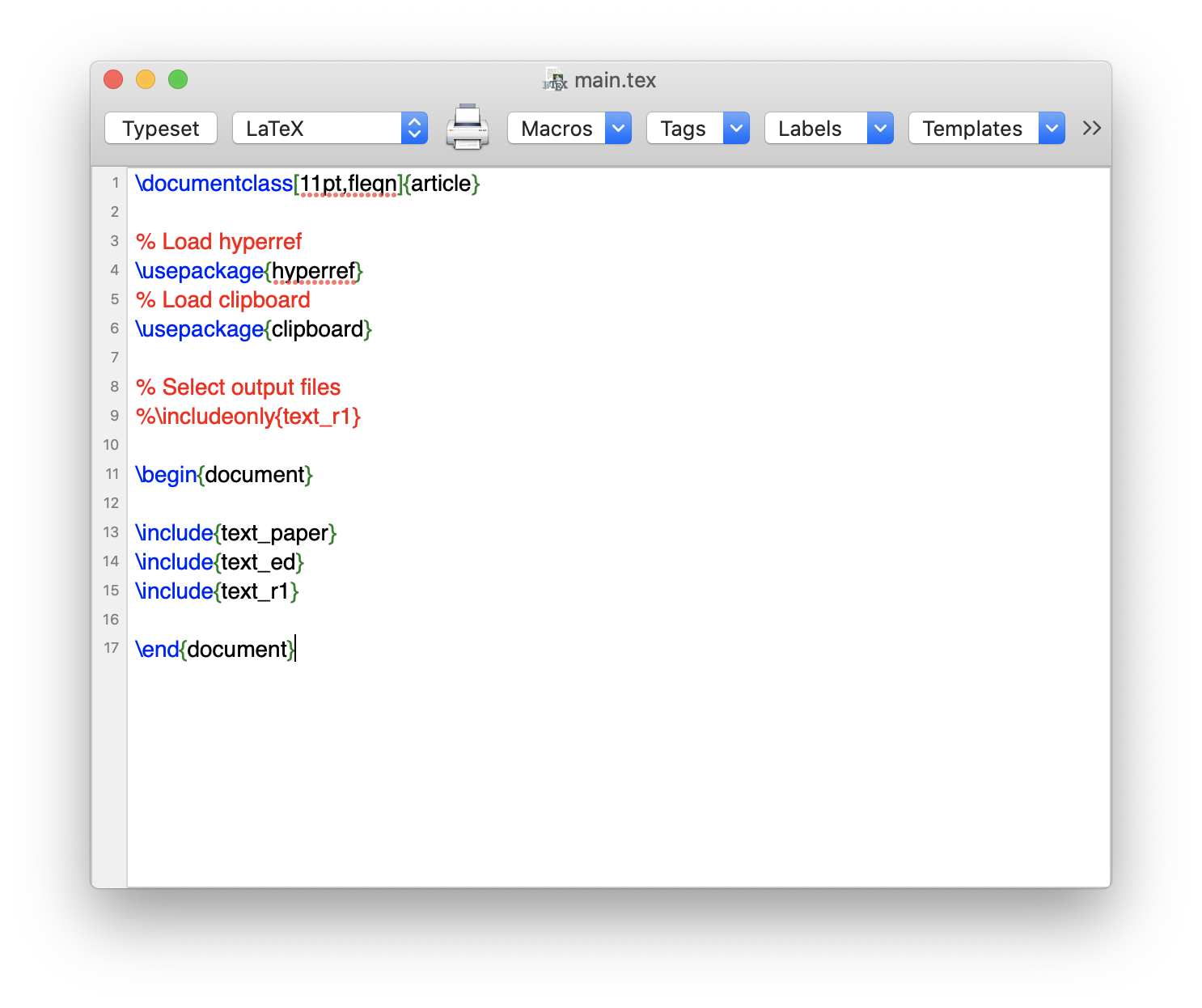Manuscripts typically contain many different types of numbering: page numbering, sections, subsections, figures, tables etc.
Continue reading “Numbering in LaTeX documents”Tag: Latex
Economics journals BibTex styles (.bst)
Over and over again we were searching for BibTeX styles files (.bst) that follow the required styles of specific journals. So we decided to create a list ourselves. If you have any additions or corrections, please lets us know!
Continue reading “Economics journals BibTex styles (.bst)”Add date, month or year to your LaTeX document
Including the current date in your LaTeX document is quite straightforward. Simply put \today whereever you want the current timestamp (i.e. the date at the time of compiling the document), and you get the current date:
Continue reading “Add date, month or year to your LaTeX document”Produce multiple pdfs in LaTeX with automated cross-references
Create reference between documents (paper, letter to editor etc) with direct quotes.
For some time I looked for a way to simplify the process of linking LaTeX files of my manuscripts with the replies to editors and referees. In particular, I was looking for a way to automatically update cross-references (i.e. to put a \ref in the replies and link it to a \label in the mansuctipt – for example for a table), and also to put direct quotes of the from the main text into a report (e.g. if you want to tell the editor/referee if you have a specific sentence, paragraph or even table added to the revised manuscript).
Continue reading “Produce multiple pdfs in LaTeX with automated cross-references”Line spacing in footnotes
When submitting papers, journals often require double-spaced footnotes. While there seem to be different approaches to it, this one worked quite well. It requires the footnotemisc package. You simply need to enter the following code in the preamble of your LaTeX file:
Changing font color in table columns
In my ongoing search to further improve table layout for my beamer-presentations, I just came across a simple way to change the font color in tables. This comes in handy, for example, to highlight results regression results in specific tables.
Continue reading “Changing font color in table columns”Subfigures in LaTeX
To combine multiple figures in one figure environment in LaTeX, e.g. to show scatter plots for different groups, the usepackage subfig is there to help. It allows to create several subfigures while also adjusting the subtitles of each of the subfigures. Simple call the package in the preamble by adding
Avoiding widows and orphans in LaTeX documents
To avoid paragraphs ending with a single line on the following page often looks a bit ugly. Especially when they are then followed by figures or tables. Single lines of a page-overlapping paragraph are called “widows” and “orphans”. How can we tell TeX to avoid those? With the following code, you tell TeX that it should put a penalty on these types of layouts. Setting this penalty very high (typically 10.000) avoids widows and orphans almost entirely. Just add the following code in the preamble of your document.
Continue reading “Avoiding widows and orphans in LaTeX documents”Simple formatting of table and figure captions
There is a fairly simple way to make adjustments to table and figure captions, e.g. to make the “Figure” bold or change the separator between “Figure X” and the actual caption: Continue reading “Simple formatting of table and figure captions”
Colored cells in LaTeX Tables with overlay
If you like to highlight single cells in LaTeX tables in the overlay mode, there is a very simple way to do so:
Continue reading “Colored cells in LaTeX Tables with overlay”